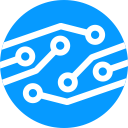 Practical Electronics
Projects By Mike, K4ICY Practical Electronics
Projects By Mike, K4ICY
Weekend
Radio Click
Here for More Electronics Projects and
Tutorials By
Mike Maynard, K4ICY
.
It
Comes In Any Color You Wish… - Fun with the FULL-COLOR
"RGB" LED
Originally published in The
Printed Circuit, Newsletter of the Tallahassee Amateur
Radio Society, May 2013, page 16
[VISIT HERE]
Edited/Updated December 2023
.
Dimming and Current Control for
LED’s
An
LED (Light Emitting Diode) that comes in every color of the rainbow,
and then some? As a high school youth in a three-year
electronics magnet program surrounded by other youth familiar with, and
very interested in electronics, this kind of 21st century marvel was
science fiction and a ‘Holy Grail’ of LED’s. During our first
year, the only LED colors possible were red and green and anything in
between and not that bright. The blue LED was invented by our
third year and wasn't really usable, but I still remember a few kids
talking about it. I worked for an electronics contract
manufacturer in the early 1990's where I had acquaintance with
electrical engineers and access to any part available. I
dreamt of self-contained Red/Green/Blue LED's and their potential
years before they were reality.
It's hard now [in the
2020's] to imagine the absence of what we now take for granted and that
the major advancements in LED lighting technology are really more
recent. Not only do LED’s come in a wide array of photon
output wavelengths from UV to IR, but many are bright enough to burn
things in their light path and are now ubiquitously used in most
applications of lighting including home lighting, commercial and street
lighting, smart automotive headlamp assemblies and indicator lights,
the main source of illumination for most of our portable devices such
as smartphones and tablets as well as television displays, and on and
on. They also consume a fraction of the power as they are
very efficient, and with that, have been the replacement for all
lighting fixtures with most conventional incandescent lamps illegal to
sell in many countries commercially.
Full-color LED's, now generally called
"RGB's," which are actually three separate LED's housed in
one package, are now a common commodity for decorative lighting, in
living spaces, art and gaming PC's and many have self-contained
microcontroller addressability. There’s not much complexity to
using RGB
LED’s in your own projects. Essentially just diodes, they only
allow
current to pass in one direction. When I first wrote this
article in 2013, RGB LED's were most easily available at Radio Shack
for $3.50 a piece but now you can get them in 100 piece bulk packages
for $9 (or 5 to 10 cents a piece) on Amazon, AliExpress, eBay and etc.
and can be had in many package varieties from 5mm, 3mm, 5050 smd, LED
strips and many types of addressable models. But the basic
5mm RGB LED has four leads with either the anode or cathode of
each individual color element tied together as common.
.
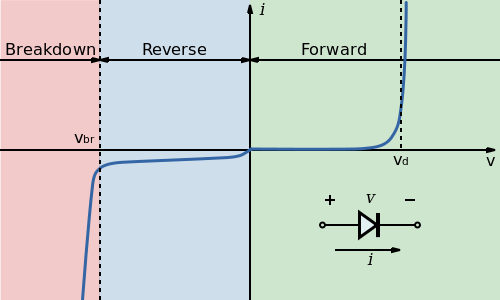
.
Unlike old-fashioned incandescent
bulbs where you could connect a battery right up to it for light, an
LED is a semiconductor and requires a finite range of voltage and
current allowance to produce light as desired without breaching its
design specs
and burning it out. As you can see by the chart, there is
a non-linearity between voltage applied and the current it
consumes. An LED has to reach an ‘on’ voltage level before it
will emit photons and the value of illuminated light (lumens) is not
constant through the safe voltage range. Also, the amount of
current consumed within the voltage range, typically between 2-3 volts
is not easy to quantify. But as you experiment with one and
use an applicable current-limiting resistor in series, you can get
close.
An LED typically needs a
current-limiting resistor and without it would fail. As an
LED reaches its maximum light output the internal resistance of the LED
is greatly reduced so aside from any method used to ‘dim’ and LED, it’s
going to need a resistor in series with it. But what value
resistor? Figuring what value of current-limiting resistor to
use while getting you the most brightness allowed from an LED takes
knowing what the specification of that LED is along with a small
formula for calculating the value for you particular operating voltage,
but I would suggest using one of the many online LED Resistor
Calculators to save time [Try the one provided by Digi-Key.]
There are two important pieces of information given in the specs for
any LED: forward operating voltage (typ. 2-3 volts,) and maximum
current (mA). The LED’s voltage is the desired voltage when
at or below its rated current max (milliamps.) I would
suggest staying below the rated max amps in the use of an LED, or you
may shorten its life. As a rule of thumb, a typical LED used
in a common 5 volt circuit would require a limiting resistor in the
range of 330 to 1,000 ohms depending on desired brightness.
.
.
If you wish for a quick and easy
formula; use Resistance = (Volts supplied - Foward voltage) / Foward
current [ R = (Vs-Vf) / Af ]. R is the resistance that should
be used to keep your LED running cool and safe but it should be a
common resistor chosen at the next-highest component value.
Vs is the source voltage (ie: 12 volts), and Vf is the load
voltage figure (LED’s rated foward voltage.) So if the data
sheet says that the LED is rated at 2.3 volts for a max of 20 ma (A =
0.02), using the formula, R = 486, or just use a common 560 ohm
resistor or larger. Try some experimenting before using an
LED in a circuit. If the LED gets too warm, you'll need to increase the
resistor's value. Also keep in mind to use a resistor wattage
size capable of handling the current so just use Ohm’s Law.
For example, for a 20 ma LED on a 12 volt circuit at full
brightness you would use a ½ watt resistor, because at the 0.25 watts
of power drawn for it, you would burn up a smaller ¼ watt resistor.
Please note that each color element of an RGB LED will
consume a different amount of current due to each element's material
composition and other factors. Blue and Green LED elements
may consume around 14 ma while the Red may consume over 20 ma.
Working
the Range with Brute Force
Can an LED be dimmed with a
potentiometer? To some degree, you can in fact ‘dim’ or
control the light output of an LED using resistors while working within
its safe operation voltage range. Keep in mind not to reduce
the in-series resistance to less than the chosen limiting resistor
value. So can we use resistors to create any desired color
with an RGB LED? If you look at my schematic you’ll notice
that I have my base-level limiting resistors plus
a potentiometer (pot) in series with each cathode leg of the
LED. By changing the value of each trimmer, by brute force,
we can control the light output level of each internal LED element and
thus control the perceivable color output of the LED. If you
take a look at my experimental LED color chart, each color of LED light
was configured by different resistance values added to the limiting
resistor value of each LED segment. Some very cool results in deed!
.
.
Is this good practice? No,
not really. Since an LED’s function is not linear and each
manufacturer offerings and types have different operating
current/voltage ratings, any and every LED used may have to have its
resistor values tweaked just right to get a desired result, especially
if you are ganging-up multiple LED’s. Also, you’ll notice by
turning the pot (10K Ohms or more) that first, there is a very tight
area in the rotation when the LED goes from so-so bright to
really-bright, second, it will also seem that after it gets somewhat
dim from more resistance, it seems that even after you add more
resistance, even a lot, it’s hard to extinguish it’s light completely.
This is because an LED can efficiently produce photons from a
very small voltage, especially the Blue ones. An LED is
definitely a non-linear device and for some color combinations
it will be best to apply no resistance or to open the LED element
circuit completely. But there is another method of control
that can come close (see the next circuit.)
.
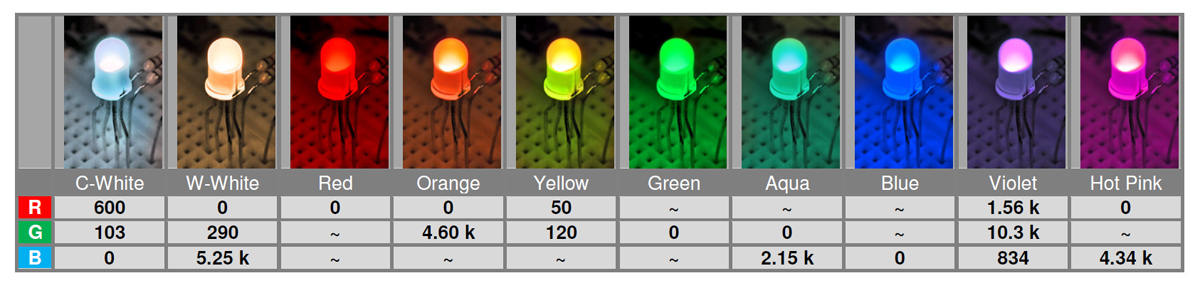
The values given above are in Ohms. “~”
indicates an open condition. “0” indicates no resistance. Values are
approximate on top of any current limiting
resistance and results are not typical of course, but feel free to try
it out for yourself
This is a question with an obvious
answer, but what can we use a color or brightness controlled RGB LED
(or 'cob' of LED's) for anyway? In two examples in my
experiment, I was able to make an approximation of 'black body
radiators' including incandescent (candle or warm) bulb light and that
of a fluorescent bulb or mercury vapor style bulb (daylight or cool)
light. These would be great replacements for lamps in the
front panels of your vintage radio gear, and they would virtually last
forever. Though, LED's of these colors are commonly available
with just two leads and they are essentially blue LED's with a yellow
phosphor filter layer on top to produce these white-ish
colors. For more colorful uses, I’ve configured RGB
LED’s to change color to reflect the status of various operations in my
homebuilt radio gear. In one QRP amplifier, with its
indicator RGB LED, I used an aqua color when the amplifier was
in standby, and it shined red when it detected RF, which was a good
indicator from a distance. There are reasons for dimming
LED’s too. Many LED’s are manufactured to be extremely
efficient and bright for the energy used and using an extremely bright
LED, dimmed to a low level will allow you to use indicators in certain
circuits where energy consumption should stay low, plus they will last
forever.
Now You Have Control…
Use Pulse Width Modulation to Control LED’s, Motors, Etc.
With the above method, we
attempted to vary the brightness of a non-linear semiconductor LED
device by applying in-series current-limiting resistance.
While it’s practical to go this route for simple
applications, controlling accuracy and efficiency is difficult.
In the following circuit we'll use a common '555'
timer/oscillator IC to control light output by
implementation of pulse width modulation, or PWM. Amateur
Radio operators are familiar with different types of radio frequency
modulation, from amplitude modulation to frequency modulation.
A few rare modes use PWM and so do many class-D and E
amplifier circuits. Those familiar with remote control
devices know about PWM to reproduce control levels at the controlled
device. Though not digital by intended application, a PWM
signal varies the ratio between a signal's high and low levels (called
‘marks’ and ‘spaces’) on a constant oscillation frequency.
Each ‘high’ level often represents a full voltage potential
and the ‘low’s' represent no voltage. When the PWM signal is
averaged out over time a predictable intermediate-level voltage is
obtained, varied by the relationship between marks and spaces.
.
.
PWM voltage control is often used in
power-hungry and high initial current devices such as motors and power
supplies where the device is not efficient or operable at
lower voltage yet varied or lower power or speed is desired to be
produced. By applying quick pulses of full-power into a motor
over small intervals of time, there’s still enough current to overcome
the winding's reactance and the cumulative power to kick the motor’s
windings into operation, yet with less available duration of power you
can spin the motor slower. Without PWM a motor would require
more current to flow to work as opposed to the lower available voltage.
When used in power supplies, a PWM signal at a very high
frequency, when averaged, allows for the supply to save space by using
a smaller power transformer and even transfer more power efficiently
while not wasting some as heat into a tradition linear transformer.
PWM is the preferred method
of light-level control for LED’s... As mentioned above, LED’s
are non-linear devices where the voltage verses current required to
produce an amount of light does not seem to be in concert. By
applying the suggested voltage source to an LED but in small
varied-duration burst, and do this faster than the human eye can see
(due to persistence of vision,) we both satisfy the operational limits
of the LED and provide a way to control the level of (apparent) light
output.
The "Old School" Method...
The easiest and tried and
true method for an experimenter to PWM control an LED is to use the
venerable '555' timer/oscillator IC. In the following
circuit, it's used in an ‘astable multivibrator’ configuration and is
set to around 2 kHz which will pulse an LED on its output quicker than
the eye can see. C1 (.01uF) can be changed to adjust the
timing. The D1 and D2 (1N4148) pair are used to route
charging and discharging through the pot R2 to set the PWM duty cycle,
which again, is the ratio of ‘mark’ and ‘space’ durations within a
repeated block of time. As the 'on' (mark) pulses get quicker
while the 'off' (spaces) get respectively longer, the duty cycle gets
lower, and as they trade durations, the cycle gets higher.
Think of it as a ham operator sitting at their station having
a long 'rag chew'. If they're long-winded their duty cycle
will be higher and their transmitter will run hotter, and if the other
guy is the talker, then vice-versa. More information on
operating the '555' is sure to be found online. As pin 3
outputs the determined PWM signal, transistor Q1 is switched on to
follow suit. By itself, pin 3 of the timer could run an LED,
but it is not suggested. I used a 2N4401 in my experiment
circuit as it can handle up to 600 milliamps which could be up to 20 or
30 regular red LED’s at once if I wanted.
.
.
Can a motor be used instead of an LED?
You can if the motor’s peak-surge current spike does not
breach the max rating of the transistor. Any transistor or
power MOSFET can be used to control whatever it will handle considering
the specs of the transistor or MOSFET to match that of the application.
Again, online examples are available in abundance to help you
get your motors running if you wish. You can gang LED’s in
series and parallel minding whatever type of current protection
resistors are used to properly run those LED’s. And of
course, you can use more transistors to control more transistors if
bulk is desired. There’s another advantage of using PWM, and
that is consistency. Whether at 10% or 90% duty cycle, power
is applied the same if you’re using an LED as it would be a
large motor, so you should be able to host many LED’s of varying types
together to a unified result. You'll still have to consider
the proper current limiting resistor value for the host device's peak
full-on brightness, and because the device's internal heating and
subsequent heat dissipation duration is correlated to the duty cycle,
you'll see a smaller resistor value often used to bring more brightness
to an LED which is designed for low duty cycles such as with
"Charlie-plexing."
Nothing’s perfect, though.
Once you construct this simple 555-based PWM LED control
circuit, you’ll notice a fault right off the bat in that part of the
adjustment range on the pot's sweep doesn’t seem to do anything, and
when you adjust the pot for minimal brightness the LED
doesn’t go completely dark. This behavior is inherit
of the workings of the 555. Because the oscillator,
considering the 555's comparators setup must have something to cycle
with, a 555-based PWM signal usually gives you a range between 5% and
95% duty cycle at best and it is not completely linear due to the
circuit's capacitor charge/discharge curve. This means that
at the bright end of the scale, the LED will not be at its true full
brightness and will be still apparently lit at the low end.
Adding the optional C4, a 0.1 uF capacitor, from the base of
the transistor to ground will allow you to bring the LED to a
completely ‘off’-state at the low end of the control. By
adding the capacitor, the base of Q1 can only switch on according to
the state of charge on C4. Since there is a time factor involved in
charging that capacitor, as the pulses get shorter, the power to Q1
starts to diminish and eventually there is nothing going to the LED.
At this point we are destroying any benefit to PWM and we are
now augmenting the current level through the host LED, plus this will
not work so well on motors or any other high-load device. In
effect, this creates more of a saw-tooth shaped-pulse rather than a
square wave and is more of a pseudo-PWM. You'll have to of
course wire up three of these 555 PWM circuits to get full-color
control of an RGB LED.
The
"New School" Method...
By now, most electronics
enthusiasts and newbie learners have heard of Arduino and the use of
microcontrollers to more easily do any task a conventional discrete
logic circuit could do. All one has to do now is plug an
Arduino development board like the UNO R3 into your PC's USB port,
launch the Arduino IDE software, wire up their RGB LED's color element
anodes to three digital I/O ports of their board in series through
appropriate current-limiting resistors, write and upload a "sketch"
program and "Bob's you uncle!" To go a step further, you can
wire up a WS2811 addressable RGB LED using only one wire for data then
write a sketch with the FastLED library. Well yes, it's that
easy. In fact, we can use the Arduino to upload a
sketch to an even smaller microcontroller IC such as the
ATTiny85 which has the identical shape and pin count as a 555 and get
an exact duty cycle range between 0% and 100% on all three colors!
.
This microcontroller method is pretty
straight forward if you follow the below instructions.:
.
|
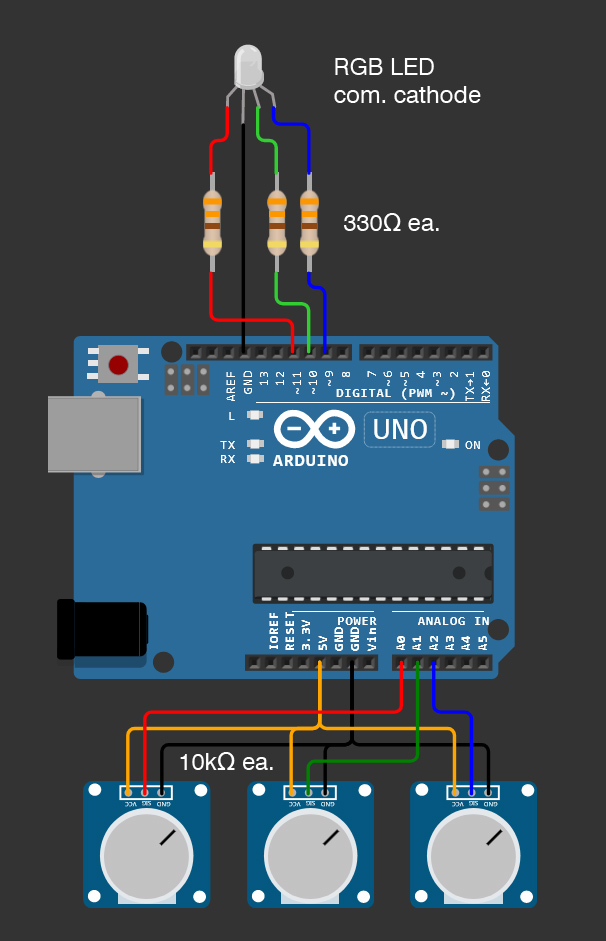 |
|
// Sketch for PWM controlling an RGB LED with potentiometer input
// Define the pins for RGB LED
const int redPin = 11; // Red LED connected to PWM pin 11
const int greenPin = 10; // Green LED connected to PWM pin 10
const int bluePin = 9; // Blue LED connected to PWM pin 9
// Define the analog input pins for potentiometers
const int redPotPin = A0; // Potentiometer for red connected to analog pin A0
const int greenPotPin = A1; // Potentiometer for green connected to analog pin A1
const int bluePotPin = A2; // Potentiometer for blue connected to analog pin A2
void setup() {
// Set RGB LED pins as outputs
pinMode(redPin, OUTPUT);
pinMode(greenPin, OUTPUT);
pinMode(bluePin, OUTPUT);
}
void loop() {
// Read the analog values from potentiometers
int redValue = analogRead(redPotPin);
int greenValue = analogRead(greenPotPin);
int blueValue = analogRead(bluePotPin);
// Map the potentiometer values (0-1023) to PWM range (0-255)
int redBrightness = map(redValue, 0, 1023, 0, 255);
int greenBrightness = map(greenValue, 0, 1023, 0, 255);
int blueBrightness = map(blueValue, 0, 1023, 0, 255);
// Set the brightness of the RGB LED using PWM
analogWrite(redPin, redBrightness);
analogWrite(greenPin, greenBrightness);
analogWrite(bluePin, blueBrightness);
delay(10); // Adjust delay as needed for responsiveness
} |
|
| | | | |
.
Shown on the right is an example of an
Arduino sketch that controls a common cathode RGB LED using three
potentiometers connected to analog pins for adjusting the perceived
luminescence of each RGB channel independently. You will need
any Arduino or Arduino clone model such as the UNO R3, the Nano, the
Mega or any related model - keeping in mind the required pin
assignments. You will also need 3 resistors, each anywhere
from 220 ohm to 1k ohm and three potentiometers (variable resistors or
"pots".) The value of the pots is not crucial as the ADC
(Analog to Digital Converter) simply reads the voltage in which the pot
acts as a resistor pad network giving you a selectable voltage between
that of the Vcc (5 volts) and ground potential., but anything between
5k ohms and 100k ohms will be fine. You'll also need some
Dupont style jumper wires.
Copy and paste the sketch
above into the Arduino IDE and upload to your Arduino. Since
this article is about controlling an RGB LED, any training or help you
should require for the setup and operation of an Arduino can be found
readily on YouTube or Arduino.org and is beyond the scope of this
article. It is also possible to use an ATTiny85 but that
requires an extra bit of expertise as only certain pins can be made to
run PWM.
For wiring, connect the
common cathode of the RGB LED to the GND pin of the Arduino Uno then
the anodes of the red, green, and blue LED elements to PWM-enabled pins
11, 10, and 9 respectively. Connect each potentiometer's middle pin to
the analog input pins A0, A1, and A2, and connect their other two pins
to 5V and GND respectively.
The sketch reads the analog
values from the potentiometers, maps these values to a range suitable
for PWM (0-255,) and sets the brightness of the corresponding LED
channels accordingly. Adjust the potentiometers to control the
perceived luminescence of each RGB channel independently.
Upload the sketch to the Arduino and "taste the rainbow" as
they say. (LED's are not Skittles, so keep them out of the reach of
children.) Since this is a microcontroller, feel free to augment and
write your own code! First, try printing to the serial
monitor, the potentiometer ADC values as well as the PWM output values.
You can use any chosen value later on in other projects to
get that perfect color. Next, you can try omitting the pots
and using loops and delays to produce your own little light show.
I would offer more suggestion, but this is a juicy can of
worms you'll never be able to close once you open it!
Addressable RGB LED's...
Using an addressable RGB
LED, commonly known as "NeoPixels," WS2811, WS2812 and etc., with an
Arduino opens up a world of colorful possibilities for lighting
projects. These LED's allow individual control of each LED
within a strip or matrix via one or two wires, enabling a wide and
complex range of dynamic lighting effects. Again, using them
is outside the scope of this article but I'll share a basic primer.
Please refer to YouTube and other sources for better
information. But to begin using them, you'll need a WS2811
LED or compatible addressible LED strip and the FastLED
library installed in the Arduino IDE. Firstly, wire the
WS2811 LED or LED strip to your Arduino. Typically, connect
the data-in (DiN) pin of the LED strip to one of the digital pins on
the Arduino (like pin 6, for instance,) make sure to run a small-value
resistor in series with this line to protect the LED's sensitive
onboard chip input (use a 470 ohm reisitor,) then install the FastLED library by
navigating to the Arduino IDE's Library Manager and searching for
'FastLED' to install it.
.
|
#include
<FastLED.h> // Make sure to install this
library first
#define
LED_PIN 6
#define
NUM_LEDS 60 // Change this number to match the number of LEDs
in your strip
CRGB
leds[NUM_LEDS]; // This is an array that holds color values
for each LED
void
setup() {
FastLED.addLeds<WS2811, LED_PIN, GRB>(leds, NUM_LEDS);
// "WS2811" is the LED type and "GRB" is the part's RGB order
// and on some models you would put 'RGB'. If the
colors are wildly off, consider this the issue.
}
void
loop() {
// We'll just show a simple example...
// Fill the first half of the strip with red color
for (int i = 0; i < NUM_LEDS / 2; i++) {
leds[i] = CRGB::Red; // The FastLED library has a few ways for programming a certain color
}
// from pre-set names, to hue, to r,g,b values.
// Fill the second half of the strip with blue color
for (int i = NUM_LEDS / 2; i < NUM_LEDS; i++) {
leds[i] = CRGB::Blue;
}
FastLED.show(); // This command sends all the color data
down the chain of LED's
delay(1000); // Display for 1 second before changing colors
}
|
|
.
Oh, and NEVER connect the (+) power lead of
addressable LED's to the Arduino's 5v source because you will quickly
fry your Arduino. Connect it's power to an independent source
such as the power supply that runs everything, but make sure to bond
all the ground lines together. Once the library is installed,
you can access various examples and functions provided by FastLED to
control the LEDs. A common starting point is to use the
'FastLED.show()' function to display colors on the LED strip.
For instance, you can set individual LEDs to specific colors
using arrays and loops. There's a neat example sketch with
the FastLED library called the Show Reel which will try out all kinds
of effects on your multi LED strips or panels.
.
.
In this article, I presented
the modern miracle that is the RGB Full-Color LED, some information on
the nature of controlling these devices and presented three levels of
achieving that control. Hopefully, you learned a little as
well or at least are now familiar with the requirements for using RGB
LED's. Each approach shown is applicable to different
problems. You wouldn't need an Arduino board to give you that
perfect shade of aqua blue on a panel LED, but you'll certainly need
one for controlling wall panel arrays of addressable "erga-bleds." (RGB
LED's). The 555 is of course, one of the most useful
building-block parts ever invented and why write and upload a program
to a device powered by a regulated supply if you don't have to?
RGB LED's are really useful in many projects, are cheap as
chips these days and are worth experimenting with.
.
The weekend is here so go and build
something!
.
73! DE Mike, K4ICY MikeK4ICY@gmail.com
.
Edited: 12/03/23
(C) 2013, 2023 Copyright - Michael A. Maynard |
|
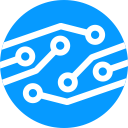 Practical Electronics
Projects By Mike, K4ICY
Practical Electronics
Projects By Mike, K4ICY 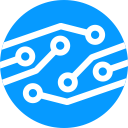 Practical Electronics
Projects By Mike, K4ICY
Practical Electronics
Projects By Mike, K4ICY